Course Content
Secure Cisco routers using the SDM Security Audit feature
- Use the One-Step Lockdown feature in SDM to secure a Cisco router · Secure administrative access to Cisco routers by setting strong encrypted passwords, exec-timeout, login failure
- rate and using IOS login enhancements
- Secure administrative access to Cisco routers by configuring multiple privilege levels
- Describe the security threats facing modern network infrastructures
- Describe and list mitigation methods for common network attacks
- Describe and list mitigation methods for Worm, Virus, and Trojan Horse attacks
- Describe the Cisco Self Defending Network architecture Secure Cisco routers
- Secure administrative access to Cisco routers by configuring role-based CLI
- Secure the Cisco IOS image and configuration file CCNA (SECURITY)
Implement AAA on Cisco routers using local router database and external ACS
- Explain the functions and importance of AAA
- Describe the features of TACACS+ and RADIUS AAA protocols
- Configure AAA authentication
- Configure AAA authorization
- Configure AAA accounting
Implement the Cisco IOS IPS feature set using SDM
- Define network based vs. host-based intrusion detection and prevention
- Explain IPS technologies, attack responses, and monitoring options
- Enable and verify Cisco IOS IPS operations using SDM
Implement site-to-site VPNs on Cisco Routers using SDM
- Explain the different methods used in cryptography
- Explain IKE protocol functionality and phases
- Describe the building blocks of IPSec and the security functions it provides
- Configure and verify an IPSec site-to-site VPN with pre-shared key authentication using SDM
Mitigate threats to Cisco routers and networks using ACLs
- Explain the functionality of standard, extended, and named IP ACLs used by routers to filter packets
- Configure and verify IP ACLs to mitigate given threats (filter IP traffic destined for Telnet, SNMP, and DDoS attacks) in a network using CLI
- Configure IP ACLs to prevent IP address spoofing using CLI
- Discuss the caveats to be considered when building ACLs
Implement secure network management and reporting
- Use CLI and SDM to configure SSH on Cisco routers to enable secured management access
- Use CLI and SDM to configure Cisco routers to send Syslog messages to a Syslog server CCNA Security
Mitigate common Layer 2 attacks
- Describe how to prevent layer 2 attacks by configuring basic Catalyst switch security features
Implement the Cisco IOS firewall feature set using SDM
- Describe the operational strengths and weaknesses of the different firewall technologies ·
- Explain stateful firewall operations and the function of the state table
- Implement Zone-Based Firewall using SDM

 ENQUIRE
ENQUIRE
 REQUEST CALLBACK
REQUEST CALLBACK
 GET A FREE QUOTE
GET A FREE QUOTE


 Introduction
Introduction Course Details
Course Details Course Content
Course Content

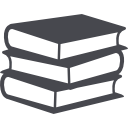
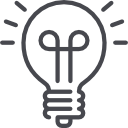

 London
London