Course Content
Introduction to LINUX
- History of UNIX and LINUX
- Overview of LINUX
- LINUX kernel
- Bash shell
- Login sessions
Graphical interface of LINUX
- Graphical user interface Desktop
- Configure desktop and personalise it
- Manage files graphically
Key commands and bash environment
- Key syntax rules
- Essential keyboard shortcuts
- Basic utilities and commands
- Getting help
- Command line history and viewing it
- Enter commands in bash shell
- Bash environment and variables of shell
File structure in LINUX
- Overview of file structure
- Standard Linux directories and files
- Relative and absolute path names
- Navigating in file system using shell commands
- Symbolic and hard links
- Monitoring file system usage in LINUX
- Edit files using GUI editor
Data access control
- Basic file access permissions
- Changing file permissions using command line
Managing user accounts
- Group and user administration
- Adding a new group and user
- Set password
- Bash profile files
Using system and controlling services
- System daemon
- Using system control services
- System shutdown and reboot management
Building a virtual machine
- Concepts of virtualization
- Install virtual system
- Checking for hardware supported
- Start and shutdown a virtual system
Introduction to Client networking
- Define Client networking
- Configure network interfaces
- Control network devices
- Configure IPV4 dynamic and static networking
- Configure remote desktops
- Access remote desktop using VNC viewer
- Configure basic NTP
- Connect NIS and LDAP clients to corresponding services
- Link to system using ssh
Introduction to Manage local volumes
- Basic LVM design and configuration
- Logical volume manager
Accessing and interpreting log files
- System log files
- Rsyslog configuration
- Analyse and rotate logfiles
- Copy the files to another system
Manage Memory and CPU usage
- What is the process?
- System and user processes
- Monitor and kill processes
- Controlling job
- Alter process scheduling priorities
- Desktop tools to monitor and manage processes
Introduction to Package Management
- LINUX package management system
- Install and remove software manually using rpm
- YUM management tool
- Software repositories
- Install, remove software manually using RPM
- Access repositories from a client

 ENQUIRE
ENQUIRE
 REQUEST CALLBACK
REQUEST CALLBACK
 GET A FREE QUOTE
GET A FREE QUOTE


 Introduction
Introduction Course Details
Course Details Course Content
Course Content

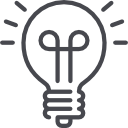

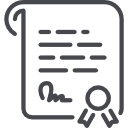

 London
London