Course Content
Introduction to Azure
- Cloud technology overview
- Overview of Azure
- Managing Azure with the Azure portal
- Managing Azure with Windows PowerShell
- Overview of Azure Resource Manager
- Azure management services
Implementing and managing Azure networking
- Overview of Azure networking
- Implementing and managing Azure virtual networks
- Configuring Azure virtual networks
- Configuring Azure virtual network connectivity
- Overview of Azure classic networking
Implementing virtual machines
- Overview of Azure Resource Manager virtual machines
- Planning for Azure virtual machines
- Installing Azure Resource Manager virtual machines
- Authoring Azure Resource Manager templates
- Overview of classic VM’s.
Virtual machines Administration
- Configuring virtual machines
- Configuring virtual machine disks
- Managing and monitoring Azure virtual machines
- Administering classic virtual machines
Implementing Azure App services
- Introduction to App Service
- Planning app deployment in App Service
- Implementing and maintaining web apps
- Configuring web apps
- Monitoring web apps and WebJobs
- Implementing mobile apps
- Traffic Manager
Storage, backup, and recovery services - Planning and implementing
- Planning storage
- Implementing and managing storage
- Implementing Azure Content Delivery Networks
- Implementing Azure Backup
- Planning for and implementing Azure Site Recovery
Planning and implementing Azure SQL Database
- Planning and deploying Azure SQL Database
- Implementing and managing Azure SQL Database
- Managing Azure SQL Database security
- Monitoring Azure SQL Database
- Managing Azure SQL Database business continuity
Implementing PaaS cloud services
- Planning and deploying PaaS cloud services
- Managing and maintaining cloud services
Implementing Azure Active Directory
- Manage Microsoft Azure Active Directory Clients
- Application and resource access Configuration with Azure AD
- Summary of Azure AD Premium
Management of Active Directory in a hybrid environment
- Extending an on-premises Active Directory domain to Azure IaaS
- Implementing directory synchronisation by using Azure AD Connect
- Implementing federation
Implementation of Azure-based management and automation
- Implementing Microsoft Operations Management Suite (OMS)
- Implementing Azure Automation
- Implementing Automation runbook
- Managing Azure Automation

 ENQUIRE
ENQUIRE
 REQUEST CALLBACK
REQUEST CALLBACK
 GET A FREE QUOTE
GET A FREE QUOTE


 Introduction
Introduction Course Details
Course Details Course Content
Course Content
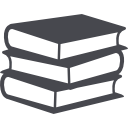

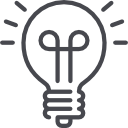
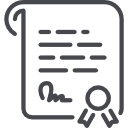

 London
London