
Learn to work efficiently with Microsoft Publisher 2016

Best learning environment supported by expert trainers

Hands-on practices to explain the concepts of the course

Provides course completion certificate at an end
Microsoft Publisher Training Course helps delegates to create and personalise a wide range of publications and marketing materials in-house including print, and the web. This course will explain how to create visually rich, professional-looking publications without increasing the cost and time in a complicated desktop publishing application.
With the help of this, we can make things as simple as posters, greeting cards and labels, or as complicated as professional email newsletters, yearbooks and catalogues. MS Publisher is a very easy to use application and gives a professional touch to your publications. Whether delegates are a beginner to Microsoft Publisher or want to enhance knowledge in both the cases this course is ideal for all of them.
Microsoft Publisher Training Course explains the basic features and functions of MS Publisher 2016. Delegates will also learn to create and edit publications, work with master pages, place text and images, and set up and format tables. In this course, Delegates will also learn how to create a facing-pages layout, export publications to PDF, and prepare publications for commercial printing.
Delegates will learn how to control colours and gradients, create and apply styles work with WordArt objects, and use section page numbers and bookmarks. This course will impart knowledge to delegates to set up and manage mail merge lists, use Web templates, prepare mailing labels, build, forms, edit publications and publish a Web site.
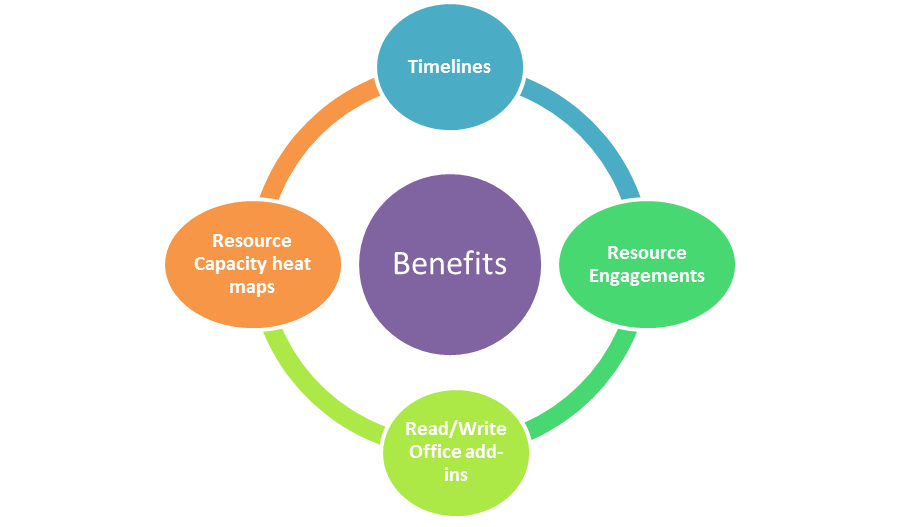
What is Microsoft Publisher Training?
Microsoft Publisher helps delegates to create and personalise a broad range of publications and marketing materials in-house which includes print, web, email and other documents. Create professional looking desktop publications, newsletters, yearbooks, greeting cards, labels, and catalogues. This course will help all the users who use publisher to create items for publications.
Why should I take Microsoft Publisher Training Course?
This training will help delegates to learn various tips and tricks for working with text and adding media to improve the publication. Also, provides good knowledge on working with existing publisher templates, and creating own templates. Take advantage of this certification and add a skill to your resume.
What are the benefits of taking Microsoft Publisher Training Course?
MS Publication will allow delegates to format and edit text, add graphics, share and print finished publications. Create event invitations, cards, brochures and flyers after learning high-end desktop publishing. Discover to delete, add pages, move pages around, work with columns and more to enhance visuals.
Why choose Pentagon Training?
Pentagon Training is known as the best training Provider in all domains. Our instructors are certified and experienced so that delegates will not get difficulty during the course. Pentagon training is one of the most leading training providers of this training due to its high-quality content. It is most trusted by professionals and industry leading brands. Our well trained and experienced instructors teach that what is required by industry.
Enquire Now
----- OR -------
Reach us at +44 1344 961530 or info@pentagonit.co.uk for more information.
The name Bolton originates from bothl-tun with the name Boelton being first used in 1185 AD. The town acquired different names such as Bothelton and Boulton, and finally Bolton (1307). The towns motto means “overcome difficulties”.
Bolton is located in North West England. Since the 14th century it was one of the largest and most productive centers of cotton spinning in the world due to the settlement of Flemish weavers. It reached its zenith in the beginning of the 20th century. However, towards the fag end of the 20th century, the scenario changed. The cotton industry came to an end virtually if not physically.
The various smaller towns and villages around Bolton form the Metropolitan Borough of Bolton.
History
Bolton, part of Lancashire, came up as a small settlement in the moorland and was known as Bolton le Moors. At the time of the English Civil War, it was a political outpost in a staunchly Royalist region. This resulted in an attack by 3,000 Royalist troops led by Prince Rupert of the Rhine in 1644. 1,600 residents were killed and 700 taken prisoners in what came to be known as the Bolton Massacre.
Transport
Bolton is connected by local road as well as national routes. The A6 is a major north–south trunk road that passes to the west. The A666 dual carriageway, is an offshoot from the M61/M60 motorway interchange. The M61 has three dedicated stops.
Bolton is served by a network of local buses coordinated by Transport for Greater Manchester. The bus station on Moor Lane was scheduled to be replaced by a new interchange in the town centre by the end of 2014, at a cost of £48 million.
Bolton Interchange was served by Virgin West Coast trains passing through Manchester Piccadilly station. Managed by Northern, the station is part of a town-centre transport interchange. It provides services to many stations are operated by TransPennine Express and Northern trains.
Sports
Bolton is home to various sports such as Football, Hockey and Cricket. Bolton Wanderers F.C. play football in the English League club. The Bolton Wanderers was formed in 1874 and they played at Burnden Park for 102 years. In 1997, it moved to the Reebok Stadium. The club has won four FA Cups, the last one being in 1958. The club has 73 seasons in the top division of the English league – most by any team.
Bolton Hockey Club has men and women in its teams and there are junior as well as regular teams with more than 120 playing members. The town also has two local cricket leagues, the Bolton Cricket League, and the Bolton Cricket Association.
We are offering more than 250 courses at 91 locations in UK.