
Learn to work efficiently with Microsoft Publisher 2016

Best learning environment supported by expert trainers

Hands-on practices to explain the concepts of the course

Provides course completion certificate at an end
Microsoft Publisher Training Course helps delegates to create and personalise a wide range of publications and marketing materials in-house including print, and the web. This course will explain how to create visually rich, professional-looking publications without increasing the cost and time in a complicated desktop publishing application.
With the help of this, we can make things as simple as posters, greeting cards and labels, or as complicated as professional email newsletters, yearbooks and catalogues. MS Publisher is a very easy to use application and gives a professional touch to your publications. Whether delegates are a beginner to Microsoft Publisher or want to enhance knowledge in both the cases this course is ideal for all of them.
Microsoft Publisher Training Course explains the basic features and functions of MS Publisher 2016. Delegates will also learn to create and edit publications, work with master pages, place text and images, and set up and format tables. In this course, Delegates will also learn how to create a facing-pages layout, export publications to PDF, and prepare publications for commercial printing.
Delegates will learn how to control colours and gradients, create and apply styles work with WordArt objects, and use section page numbers and bookmarks. This course will impart knowledge to delegates to set up and manage mail merge lists, use Web templates, prepare mailing labels, build, forms, edit publications and publish a Web site.
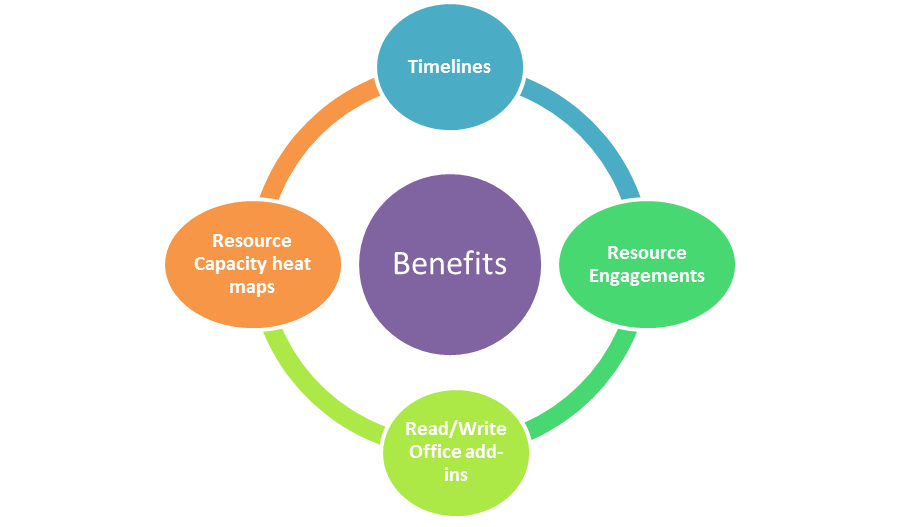
What is Microsoft Publisher Training?
Microsoft Publisher helps delegates to create and personalise a broad range of publications and marketing materials in-house which includes print, web, email and other documents. Create professional looking desktop publications, newsletters, yearbooks, greeting cards, labels, and catalogues. This course will help all the users who use publisher to create items for publications.
Why should I take Microsoft Publisher Training Course?
This training will help delegates to learn various tips and tricks for working with text and adding media to improve the publication. Also, provides good knowledge on working with existing publisher templates, and creating own templates. Take advantage of this certification and add a skill to your resume.
What are the benefits of taking Microsoft Publisher Training Course?
MS Publication will allow delegates to format and edit text, add graphics, share and print finished publications. Create event invitations, cards, brochures and flyers after learning high-end desktop publishing. Discover to delete, add pages, move pages around, work with columns and more to enhance visuals.
Why choose Pentagon Training?
Pentagon Training is known as the best training Provider in all domains. Our instructors are certified and experienced so that delegates will not get difficulty during the course. Pentagon training is one of the most leading training providers of this training due to its high-quality content. It is most trusted by professionals and industry leading brands. Our well trained and experienced instructors teach that what is required by industry.
Enquire Now
----- OR -------
Reach us at +44 1344 961530 or info@pentagonit.co.uk for more information.
Leicester is a city and a local authority area in the East Midlands of England. It is also a county town of Leicestershire. The city of Leicester was established long time ago in the 2nd or 1st century BC. Its earliest name has been found to be recorded as Ledecestre. Romans arrived in the Leicester area around AD 47. In 2013 a Roman Cemetry was found just outside the city walls. Geoffrey of Monmouth composed his History of the Kings of Britain around the year 1136, naming a King Leir as an eponymous founder figure. According to Geoffrey's narrative, Cordelia had buried her father beneath the river in a chamber dedicated to Janus and that his feast day was an annual celebration.
Modern day facts
Lady Jane Grey, who reigned as England's uncrowned Queen Regnant in June 1553 and was also great granddaughter to Henry VII, was born near Leicester around 1536.
Economy
Leicester has the largest economy in the East Midlands. he city has historically had a strong association with the production of textiles, clothing and shoes. Moreover, in recent years the higher transport prices and longer lead-times associated with globalised production in Asia mean that some textile manufacturers are locating to the city.
Engineering is an important part of the economy of Leicester. Local commitment to nurturing British engineers includes apprenticeship schemes with local companies and academic-industrial connections with the engineering departments at various universities.
Landmarks
Historic Buildings: Town Hall, Guildhall, Belgrave Hall, Jewry Wall, Secular Hall, Abbey, Castle, St Mary de Castro, The City Rooms, Newark Magazine Gateway.
Transport
East Midlands Airport (EMA), at Castle Donington, is 20 miles (32 km) north-northwest of the City. It can be reached by car or bus routes. The airport is also a significant national hub for the mail/freight networks of the major distributors.
Alternatively, Birmingham Airport (BHX), which is located 38 miles (61 km) west-southwest of Central Leicester, can be reached in an hour or little less. The London Luton Airport (LTN), about 74 miles (119 km) to the south-east, takes around an hour and a half to reach. The Heathrow Airport is the farthest and takes more than 2 hours to reach Leicester Airport (LRC) is a small airport located some 6 miles (10 km) east of Leicester City Centre and does not currently operate scheduled services.
We are offering more than 250 courses at 91 locations in UK.