
Learn to work efficiently with Microsoft Publisher 2016

Best learning environment supported by expert trainers

Hands-on practices to explain the concepts of the course

Provides course completion certificate at an end
Microsoft Publisher Training Course helps delegates to create and personalise a wide range of publications and marketing materials in-house including print, and the web. This course will explain how to create visually rich, professional-looking publications without increasing the cost and time in a complicated desktop publishing application.
With the help of this, we can make things as simple as posters, greeting cards and labels, or as complicated as professional email newsletters, yearbooks and catalogues. MS Publisher is a very easy to use application and gives a professional touch to your publications. Whether delegates are a beginner to Microsoft Publisher or want to enhance knowledge in both the cases this course is ideal for all of them.
Microsoft Publisher Training Course explains the basic features and functions of MS Publisher 2016. Delegates will also learn to create and edit publications, work with master pages, place text and images, and set up and format tables. In this course, Delegates will also learn how to create a facing-pages layout, export publications to PDF, and prepare publications for commercial printing.
Delegates will learn how to control colours and gradients, create and apply styles work with WordArt objects, and use section page numbers and bookmarks. This course will impart knowledge to delegates to set up and manage mail merge lists, use Web templates, prepare mailing labels, build, forms, edit publications and publish a Web site.
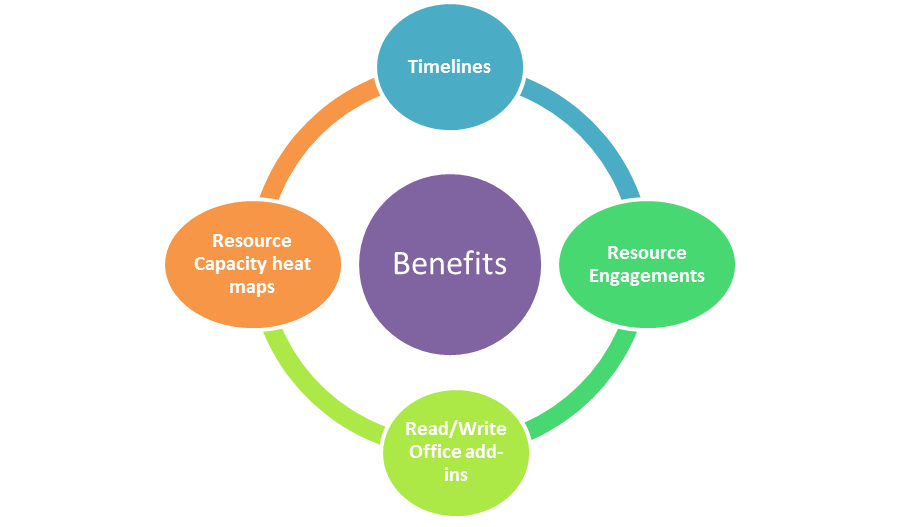
What is Microsoft Publisher Training?
Microsoft Publisher helps delegates to create and personalise a broad range of publications and marketing materials in-house which includes print, web, email and other documents. Create professional looking desktop publications, newsletters, yearbooks, greeting cards, labels, and catalogues. This course will help all the users who use publisher to create items for publications.
Why should I take Microsoft Publisher Training Course?
This training will help delegates to learn various tips and tricks for working with text and adding media to improve the publication. Also, provides good knowledge on working with existing publisher templates, and creating own templates. Take advantage of this certification and add a skill to your resume.
What are the benefits of taking Microsoft Publisher Training Course?
MS Publication will allow delegates to format and edit text, add graphics, share and print finished publications. Create event invitations, cards, brochures and flyers after learning high-end desktop publishing. Discover to delete, add pages, move pages around, work with columns and more to enhance visuals.
Why choose Pentagon Training?
Pentagon Training is known as the best training Provider in all domains. Our instructors are certified and experienced so that delegates will not get difficulty during the course. Pentagon training is one of the most leading training providers of this training due to its high-quality content. It is most trusted by professionals and industry leading brands. Our well trained and experienced instructors teach that what is required by industry.
Enquire Now
----- OR -------
Reach us at +44 1344 961530 or info@pentagonit.co.uk for more information.
Preston is the managerial centre of Lancashire, England. Preston's nearby region provided a sign of ancient Roman actions. These actions are in the form of a Roman road which headed to a camp at Walton-le-Dale. Textiles have been shaped since the mid-13th century. Flemish weavers who established in the area in the 14th period aided grow the industry. In the early-18th century, Edmund Calamy tagged Preston as a pretty town. It is due to the profusion of nobility in it called Proud Preston. Sir Richard Arkwright, the originator of the rotating frame, was born in the town. Preston was a boomtown of the Industrial Revolution. It gratifies a populated engineering centre, with large industrial plants. The town's textile sector chop into fatal weakening from the mid-20th period. Peston has confronted similar tests to other post-industrial northern cities.
Climate:
The weather of Preston is of a moderate nautical type with a narrow range of temperatures. Being close to the Irish Sea, this is more marked than parts to the south and east of Preston. The official Met Office climate position is situated at Moor Park which is 1 mile north of the city centre.
The complete high logged at the weather station was 33.1 °C (91.6 °F) during August 1990. In October 2011, a new best October high temperature of 26.9 °C was standard.
The absolute least is −13.3 °C (8.1 °F), registered during February 1969. The lowermost temperature in recent years was −9.2 °C (15.4 °F) during December 2010. Annual rainfall just under 1000 mm per year, with over 1 mm of rain falling on 150 days. All averages mention to the period 1971–2000.
Religion:
Preston has a strong Roman Catholic Christian history. With one of the projected origins of its name coming from 'Priests town'. The lamb on the city shield is a scriptural image of Jesus Christ. The PP on the city protection stances for Prince of Peace.
We are offering more than 250 courses at 91 locations in UK.