
Learn to work efficiently with Microsoft Publisher 2016

Best learning environment supported by expert trainers

Hands-on practices to explain the concepts of the course

Provides course completion certificate at an end
Microsoft Publisher Training Course helps delegates to create and personalise a wide range of publications and marketing materials in-house including print, and the web. This course will explain how to create visually rich, professional-looking publications without increasing the cost and time in a complicated desktop publishing application.
With the help of this, we can make things as simple as posters, greeting cards and labels, or as complicated as professional email newsletters, yearbooks and catalogues. MS Publisher is a very easy to use application and gives a professional touch to your publications. Whether delegates are a beginner to Microsoft Publisher or want to enhance knowledge in both the cases this course is ideal for all of them.
Microsoft Publisher Training Course explains the basic features and functions of MS Publisher 2016. Delegates will also learn to create and edit publications, work with master pages, place text and images, and set up and format tables. In this course, Delegates will also learn how to create a facing-pages layout, export publications to PDF, and prepare publications for commercial printing.
Delegates will learn how to control colours and gradients, create and apply styles work with WordArt objects, and use section page numbers and bookmarks. This course will impart knowledge to delegates to set up and manage mail merge lists, use Web templates, prepare mailing labels, build, forms, edit publications and publish a Web site.
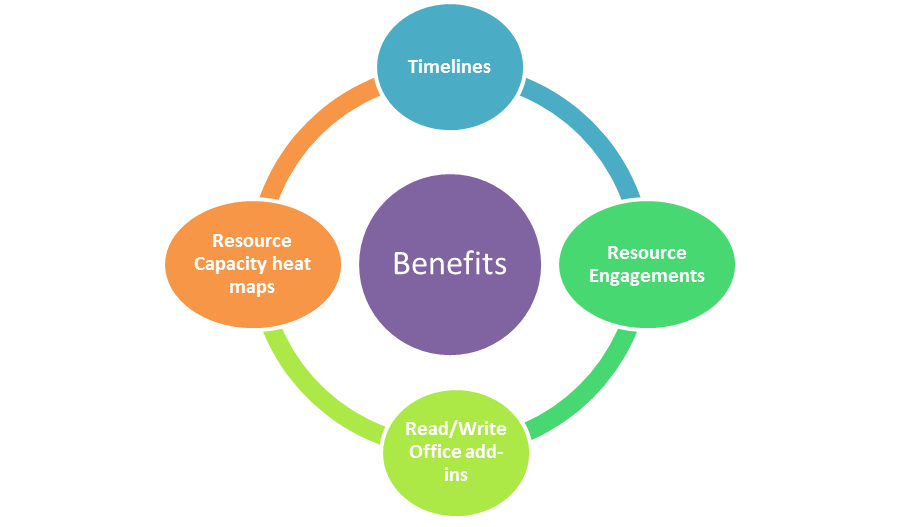
What is Microsoft Publisher Training?
Microsoft Publisher helps delegates to create and personalise a broad range of publications and marketing materials in-house which includes print, web, email and other documents. Create professional looking desktop publications, newsletters, yearbooks, greeting cards, labels, and catalogues. This course will help all the users who use publisher to create items for publications.
Why should I take Microsoft Publisher Training Course?
This training will help delegates to learn various tips and tricks for working with text and adding media to improve the publication. Also, provides good knowledge on working with existing publisher templates, and creating own templates. Take advantage of this certification and add a skill to your resume.
What are the benefits of taking Microsoft Publisher Training Course?
MS Publication will allow delegates to format and edit text, add graphics, share and print finished publications. Create event invitations, cards, brochures and flyers after learning high-end desktop publishing. Discover to delete, add pages, move pages around, work with columns and more to enhance visuals.
Why choose Pentagon Training?
Pentagon Training is known as the best training Provider in all domains. Our instructors are certified and experienced so that delegates will not get difficulty during the course. Pentagon training is one of the most leading training providers of this training due to its high-quality content. It is most trusted by professionals and industry leading brands. Our well trained and experienced instructors teach that what is required by industry.
Enquire Now
----- OR -------
Reach us at +44 1344 961530 or info@pentagonit.co.uk for more information.
Wokingham
Wokingham is an ancient market town located in Berkshire, England that is 39 miles west of London. It is 11 km south-east of Reading, 13 km north of Camberley and 6.4 km west of Bracknell. According to 2011 census, Wokingham had a population of around 30,690.
Wokingham was called Borough before 1974 reorganisation of local government. Later Wokingham was merged with Wokingham rural district to establish a new Wokingham District. Borough granted its status in 2007.
Governance
Nothern part of Wokingham, centred on Ashridge was separated part of Wiltshire. The area was extended well into town centre before being transferred to Berkshire in 1844. In 1894 ancient parish was divided into rural and urban civil parishes. In 1974 Wokingham was merged with Wokingham Rural District under Local Government Act 1972 to create a non-metropolitan district of Wokingham. Since 1998 Wokingham is a unitary authority area. Wokingham consists of 54 elected councillors. Council is headed by one councillor known as the chairman of the council. Council elections are held in three out of every four years with Conservative party having a majority since 2002 election. Offices of Borough Council are based at Shute End. In Wokingham, successor parish continued to exist. Wokingham Town Council administers Wokingham. This council is elected every four years, and consists of 25 councillors that represent Wescott, Norreys, Evendons and Emmbrook and these are four wards of the town. Every year one is elected as Mayor. In 1860 present town hall was erected in Guildhall site. The constituency of Wokingham MP is Conservative John Redwood who has represented Wokingham since 1987.
Education
Wokingham has four secondary schools. Elmbrook School is a co-education school that is a Maths and Computing College. St Crispin's School is also a co-educational school which is a Computing and Maths College. In 1931, The Holl School was founded in the Dower House of Beches’s Manor, and it is a girls' school. The Holl School is also a Science and Language College. Forest School is a boys school and an enterprise as well as a business college. There is Private School also in Wokingham. In 1945 Holme Grange School for Girls was founded and for boys aged 3-`16 years. At Luckley, Luckley House School was founded in 1918 for girls aged 11-18. In 1937 Ludgrove School shifted to Wixenford house. White House Preparatory School was closed. The oldest school in Wokingham Borough, Reading Blue Coal School was founded in 1666. Blue Coat is situated in Sonning village since 1946 and has catchment areas of South Oxfordshire and most of Berkshire.
We are offering more than 250 courses at 91 locations in UK.