
Learn to work efficiently with Microsoft Publisher 2016

Best learning environment supported by expert trainers

Hands-on practices to explain the concepts of the course

Provides course completion certificate at an end
Microsoft Publisher Training Course helps delegates to create and personalise a wide range of publications and marketing materials in-house including print, and the web. This course will explain how to create visually rich, professional-looking publications without increasing the cost and time in a complicated desktop publishing application.
With the help of this, we can make things as simple as posters, greeting cards and labels, or as complicated as professional email newsletters, yearbooks and catalogues. MS Publisher is a very easy to use application and gives a professional touch to your publications. Whether delegates are a beginner to Microsoft Publisher or want to enhance knowledge in both the cases this course is ideal for all of them.
Microsoft Publisher Training Course explains the basic features and functions of MS Publisher 2016. Delegates will also learn to create and edit publications, work with master pages, place text and images, and set up and format tables. In this course, Delegates will also learn how to create a facing-pages layout, export publications to PDF, and prepare publications for commercial printing.
Delegates will learn how to control colours and gradients, create and apply styles work with WordArt objects, and use section page numbers and bookmarks. This course will impart knowledge to delegates to set up and manage mail merge lists, use Web templates, prepare mailing labels, build, forms, edit publications and publish a Web site.
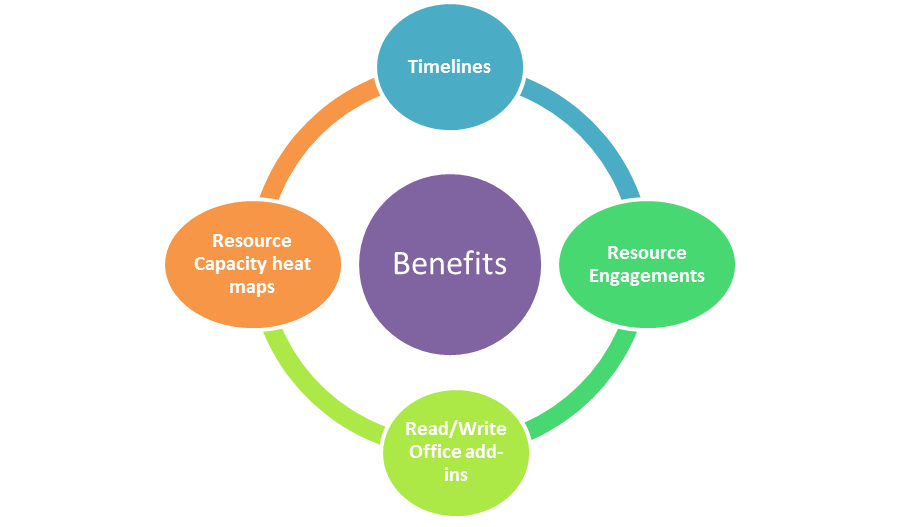
What is Microsoft Publisher Training?
Microsoft Publisher helps delegates to create and personalise a broad range of publications and marketing materials in-house which includes print, web, email and other documents. Create professional looking desktop publications, newsletters, yearbooks, greeting cards, labels, and catalogues. This course will help all the users who use publisher to create items for publications.
Why should I take Microsoft Publisher Training Course?
This training will help delegates to learn various tips and tricks for working with text and adding media to improve the publication. Also, provides good knowledge on working with existing publisher templates, and creating own templates. Take advantage of this certification and add a skill to your resume.
What are the benefits of taking Microsoft Publisher Training Course?
MS Publication will allow delegates to format and edit text, add graphics, share and print finished publications. Create event invitations, cards, brochures and flyers after learning high-end desktop publishing. Discover to delete, add pages, move pages around, work with columns and more to enhance visuals.
Why choose Pentagon Training?
Pentagon Training is known as the best training Provider in all domains. Our instructors are certified and experienced so that delegates will not get difficulty during the course. Pentagon training is one of the most leading training providers of this training due to its high-quality content. It is most trusted by professionals and industry leading brands. Our well trained and experienced instructors teach that what is required by industry.
Enquire Now
----- OR -------
Reach us at +44 1344 961530 or info@pentagonit.co.uk for more information.
Worcester is one the main city in Worcestershire, United Kingdom, which is 31 miles (approx 50 km) south-west of Birmingham and 27 miles (approx 43 km) north of Gloucester. The population of Worcester is 100,000 approximately. The River Severn at the city’s western part, which is ignored by the Worcester Cathedral in 12th-century .
The well-known Battle of Worcester was the concluding battle of the English Civil War, In which army of Oliver defeated King Charles I's Cavaliers. It is known as the home of Royal Worcester Porcelain, composer Edward Elgar, Lea & Perrins, the University of Worcester and makers of traditional Worcestershire sauce.
History of Worcester
The trade route past of this city which at final stage formed as part of the Roman Ryknild Street from the times of Neolithic. The position commanded a ford over the River Severn and was fortified by the Britons in 400 BC.
Geography
Famous suburbs in Worcester are Blackpole, Barbourne Cherry Orchard, Claines, Ronkswood, Red Hill, St Peter the Great, Warndon, Tolladine, Northwick, Diglis, and Warndon Villages (which was main housing development in UK when this area was being built in the late 1980s and get completed in the very early 1990s).
Economy
The city of Worcester, situated on River Severn and with transport links to Birmingham and other different parts of the Midlands through the vast canal network, became a significant centre for many light industries. The last part Victorian period had witnessed the growth of iron founders, like Hardy & Padmore, McKenzie & Holland and Heenan & Froude.
Glove industry
Glove making was one of the flourishing industries of Worcester. Worcester's Gloves industry peaked from 1790 to 1820 when 150 companies employed about 30 thousand people. At this point of time, approximately 50 percent of the Glove Manufacturers of UK were located in Worcestershire.
Landmarks
The most well-known landmark in Worcester is Anglican Cathedral. Before the English Reformation, the current building known as Worcester Priory is officially named as The Cathedral Church of Christ and the Blessed Virgin Mary. Construction began in 1084 while its crypt dates from the 10th century. The chapter house is only circular one in the country while the cathedral also has the difference of having the tomb of King John.
We are offering more than 250 courses at 91 locations in UK.