Course Content
Introducing SharePoint Server 2013
SharePoint allows document storage and enable us to collaborate effectively within an organisation. Understand core features of SharePoint 2013 and new features. Also understand about various deployment options available.
- Major components of SharePoint deployment
- New features
- Deployment options in SharePoint 2013
Design an information architecture
Information Architecture defines structure by which organisation catalogue information. For designing an IA proper understanding of information usage, context, volatility and governance is required. Learn core elements of IA design, facilities and devices available in SharePoint 2013 to deploy effective information management solution.
- Find and understand business requirements
- Organise information in SharePoint 2013
- Plan for discoverability
Design a Logical Architecture
Understand logical constructs of SharePoint Server 2013 and SharePoint online. Define logical architecture and components of Microsoft SharePoint Server that are required to map business specifications
- Overview of Logical Architecture of SharePoint 2013
- Document Logical Architecture
Design a physical architecture
This module describes features that you should consider while designing the physical architecture of SharePoint 2013. It includes server design, network infrastructure, farm topology and other supporting elements. Make sure that the physical design meet operational requirements.
- Design physical and supporting components for deployment of SharePoint 2013.
- Design Physical and supporting components for SharePoint deployment
- SharePoint terminologies
- Map a logical architecture to physical architecture design
Install and configure SharePoint Server 2013
Learn how to install SharePoint 2013 in different topologies. Also, learn how to configure farm settings and script the installation as well as configuration.
- Install SharePoint Server 2013
- Script installation and configuration
- Configure farm settings
Creating site collections and web applications
In this module, learn major concepts of logical infrastructure of SharePoint including sites, site collections, web applications and content databases. Also, learn methods to create and configure site’s applications
- Create and configure web applications
- Create and configure site collections
Plan and configure service applications
In this module understand basic service application architecture and other essentials of planning service application deployment and its configuration.
- Introduction to Service application architecture
- Develop and configure service applications
- Authorization in SharePoint 2013
- Manage access to client
Configuring authentication for SharePoint 2013
In this module, learn about authentication infrastructure in SharePoint 2013. Learn to configure SharePoint to work effectively with various authentication providers. Also, learn how to create authenticated connection between SharePoint and other Server Platforms.
- Authentication Overview
- Configure federated authentication
- Configure server to server authentication
Secure a SharePoint 2013 deployment
In this module, learn to secure SharePoint 2013 farm deployment and configure various security settings at a farm level.
- Secure platform
- Configure farm level security
Manage taxonomy
To help organisation easily organise information, you can label it. Most effective way to implement metadata is with the help of taxonomy.
- Manage content types
- Understand as well as manage term sets and term stores
Configure user profiles
The social platform of SharePoint is based upon capabilities provided by user profile service application that is supported by other services. User profile service provides configuration and control over importing profile data, managing audiences and creating sites.
- Configure user profile service application
- Manage user profile and audience
Configure enterprise search
Learn new architecture of search service and how to configure major components of search. Also, manage functionality in an organisation.
- Understand search service architecture
- Configure and manage enterprise search
Monitor and maintain a SharePoint environment
Learn to plan and configure SharePoint monitoring and ways to tune as well as optimise the performance of farm on ongoing basis. Learn how to use various tools and techniques to troubleshoot unexpected problems in SharePoint 2013 deployment.
- Monitor SharePoint 2013 environment
- Tune and optimise SharePoint environment
- Troubleshoot SharePoint environment

 ENQUIRE
ENQUIRE
 REQUEST CALLBACK
REQUEST CALLBACK
 GET A FREE QUOTE
GET A FREE QUOTE


 Introduction
Introduction Course Details
Course Details Course Content
Course Content
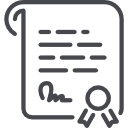



 London
London