Course Content
Introduction to SQL Server 2014 database administration
In this topic understand about Microsoft SQL Server platform and its components. Editions and versions of SQL Server 2014 and other tasks performed by SQL Server database.
- Database Administration Overview
- Introduction to SQL Server Platform
- Database Management Tools
- Database Management Techniques
Install and configure SQL Server 2014
In this module understand about resource requirements for SQL Server 2014 and how to fix it.
- SQL Server installation planning
- Install SQL Server 2014
- Post installation configuration
Working with Database and Storage
In this module, know how data is stored in the database, how to develop the database, how to manage and move the databases. Get an understanding of other tasks like managing and storing temp DB database. Learn to use fast storage devices to extend SQL Server bullet pool caches.
- Introduction to Data Storage with SQL Server
- Manage storage for system databases
- Manage storage for user databases
- Move databases files
- Configure buffer pool extension
Plan and Implement a Backup Strategy
In this module how to plan a backup strategy for various parts of the database like logs, data, etc.
- Understand SQL Server Recovery Models
- Plan Backup strategy
- Backup Databases and Transaction Logs
- Use Backup options
- Ensure Backup Reliability
Restore SQL Server 2014 Databases
In this module learn how to restore user and system databases and methods to implement recovery.
- Know restore process
- Restore databases
- Advanced restore scenarios
- Work with point in time recovery
Import and Export data
In this module understand about SQL Server explore tools and techniques to efficiently import and export data to and from SQL Server.
- Introduction to Transferring Data
- Import and Export Table Data
- Copy or Move a Database
Monitor SQL Server 2014
In this module understand in detail how to use standard SQL Server tools like views (DMF’s and DVM’s), Activity Monitor, Dynamic management functions and performance monitor.
- Introduction to Monitoring SQL Server
- Dynamic management functions and views
- Performance monitor
Tracing SQL Server 2014
In this module learn to use SQL Profiler and SQL Trace stored procedures for information capture. Also, learn methods to troubleshoot and enhance SQL Server performance for managing workloads.
- Tracing SQL Server Security
- Using Traces
Manage SQL Server Security
In this topic understand major concepts of SQL Server Security Architecture and learn to manage security at server and database level.
- Introduction to SQL Server Security
- Manage Server level security
- Manage Database Level Principle
- Manage Database Permissions
Auditing Data Access and Encrypting Data
This module describes present options for doing auditing in SQL Server, learn to use and manage SQL Server audit feature and implement encryption.
- Audit Data Access in SQL Server
- Perform SQL Server Audit
Performing Ongoing Database Maintenance
Understand common database tasks for maintenance that Database Administrator must perform. Also, understand how to automate these database tasks using maintenance plans.
- Overview of Database Integrity
- Maintain database indexes
- Database Maintenance Routine Automation
Automate SQL Server 2014 Management
In this module learn to implement multiple server jobs, automating tasks and configuring security context using SQL Server Agent.
- SQL Server Management Automation
- Perform and manage SQL Server Agent jobs
- Manage Job Step Security contexts
- Manage Jobs on Multiple Servers
Monitor SQL Server 2014 by using Alerts and Notifications
It covers configuration of database mail, alerts and notifications.
- Monitor SQL Server Errors
- Configure Database Mail
- Set operators, Alerts and Notifications

 ENQUIRE
ENQUIRE
 REQUEST CALLBACK
REQUEST CALLBACK
 GET A FREE QUOTE
GET A FREE QUOTE


 Introduction
Introduction Course Details
Course Details Course Content
Course Content
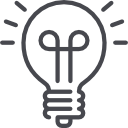

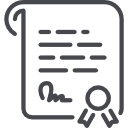

 London
London