Course Content
Configure and troubleshoot Domain Name system
In this module understand the techniques to configure and troubleshoot Domain Name Services (DNS) including DNS caching and replication
- Configure DNS Server Role
- Configure DNS Zones and DNS Zones Transfers
- Manage and troubleshoot DNS
Maintain Active Directory Domain Services
In this topic learn to implement virtualized domain controllers and read-only domain controller (RODCs). Also, learn to do common AD DS administrative tasks as well as manage AD DS database.
- Introduction to AD DS
- Deploy Virtualized Domain Controllers
- Deploy RODCs
- Administer AD DS
- Manage the AD DS Database
Manage Service and User Accounts
Learn to create, configure and automate the creation of user accounts. Also, learn to configure properties related to the creation of accounts of user objects. Further, learn to set up and administer managed service accounts.
- Configure password policy
- Lockout settings of User Account
- Configure Managed Service Accounts
Implement a Group Policy Infrastructure
Learn to deploy GPO infrastructure. Perform common GPO management tasks as well as managing GPOs using Windows PowerShell. Also, learn to troubleshoot GPO’s applications.
- Introduction to group policy
- Deploy and administer GPOs
- Scope of Group Policy
- Processing group policy
- Troubleshoot GPOs applications
Manage User Desktops with Group Policy
In this module understand to use Group Policy Objects called GPOs to implement desktop environments across the organisation by using Administrative Templates, Group Policy preferences, and folder redirection. Understand wherever appropriate, use software deployment to deploy and update application programs. Learn to use various features of GPO so that one can configure settings of user computer properly.
- Implement administrative templates
- Configure folder redirection and scripts
- Configure group policy preferences
- Manage software with group policy
- Using GPOs deploy software
Install, configure and troubleshoot network policy server role
In this module learn to install and configure NPS, RADIUS servers and clients. Understand about NPS authentication methods and ways to monitor as well as troubleshoot NPS.
- Install Network Policy Server (NPS)
- Configure NPS
- Configure RADIUS servers and clients
- Authentication methods of NPS
- Monitor and troubleshoot Network Policy Server
Implement Network Access Protection
In this topic, learn to configure, monitor and troubleshoot NAP. Also, learn how NAP can help to protect the network and various enforcement processes.
- Introduction to Network Access Protection
- Configure NAP
- Configure IPSec Enforcement for NAP
- Monitor and troubleshoot NAP
Implement Remote Access
In this topic, learn to implement and manage remote access to Windows Server 2012. Also learn to deploy DirectAccess using Getting Started wizard, deploy and manage advanced Direct Access infrastructure, and implement VPN.
- Introduction to Remote Access
- Using Getting Started Wizard deploy Direct Access
- Implement and manage advanced infrastructure of Direct Access
- Implement VPN and Web application Proxy
Optimise file services
Understand about FSRM, file screening, storage reports, configure quotas and file management. Also, understand components of DFS, configure DFS Namespaces and DFS Replication.
- Introduction to FSRM
- Use FSRM to Manage Quotas
- Use FSRM to manage File Screens and Storage Reports
- Deploy classification
- File Management Tasks
- Introduction to DFS
- Configure DFS Namespaces and DFS Replication
- Troubleshoot DFS Replication
Configure Encryption and Advanced Auditing
Understand how to encrypt files using EFS and configure advanced auditing features.
- Using BitLocker encrypt drives
- Using EFS encrypt files
- Configure Advanced Auditing
Install and maintain server images
In this module understand how to develop and manage server Images using Windows Deployment Services
- Introduction to Windows Deployment Services
- Manage Server Images
- Deploy using Windows Deployment Services
- Administer Windows Deployment Services
Implement Update Management
In this topic understand how to use update services of Windows server to install updates to Windows servers and clients.
- Introduction to WSUS
- Install updates with WSUS
Monitor Windows Server 2012
In this module understand the tools available in Windows server 2012 to control. Also, learn to use Performance Monitor and monitor events.
- Introduction to Monitoring Tools
- Use Performance Monitor
- Monitoring Event Logs

 ENQUIRE
ENQUIRE
 REQUEST CALLBACK
REQUEST CALLBACK
 GET A FREE QUOTE
GET A FREE QUOTE


 Introduction
Introduction Course Details
Course Details Course Content
Course Content


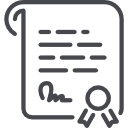


 London
London