Course Content
Deploy and manage Windows Server 2012
In this module understand about editions of Windows Server 2012 and new management tools. Learn to install windows server 2012 and perform post-deployment and basic administrative tasks
- Overview of Windows Server 2012
- Install Windows Server 2012
- Post installation configuration
- Overview of Windows Server 2012 Management
- Windows PowerShell overview
Introduction to Active Directory Domain Services
In this module understand Active Directory Domain Service’s structure. Various components like forest, domain and organisation units (OUs). Also get overview of domain controllers along with choices available with Windows Server 2012 for installing AD DS on a server
- Overview of AD DS
- Introduction to Domain Controllers
- Install a Domain Controller
Managing Active Directory Domain Services Objects
Learn to manage user accounts, computer accounts, consumer devices that employees use. Also, cover how to handle enterprise network by managing groups.
- Manage user accounts and groups
- Manage computer accounts
- Delegating administration
Automating Active Directory Domain Services Administration
In this topic learn to use command line tools. Use Windows PowerShell to automate the administration of AD DS. Understand various command line tools and commands of Windows PowerShell. Also, learn to use these commands and tools to change objects individually and in bulk operations
- Use command line tools and Windows PowerShell for AD DS Administration
- Perform bulk operations with Windows PowerShell
Implementing IPv4
In this module understand using IPV4 which is a network protocol used on local area networks and internet. Learn to implement the IPV4 addressing scheme and troubleshoot network communication. Also, learn to determine and troubleshoot network-related problems.
- Overview of TCP/IP
- Understand IPv4 Addressing
- Subnet and Supernet
- Configure and Troubleshoot IPv4
Implementing Dynamic Host Configuration Protocol
Learn about Windows server-based network infrastructure supporting and troubleshooting. Deploy, configur and troubleshoot Dynamic Host Configuration Protocol (DHCP) server role.
- Introduction to DHCP Server Role
- Configure DHCP Scopes
- Manage a DHCP Database
- Secure and track DHCP
Implementing DNS
Understand about name resolution for Windows Server Servers and Windows operating system clients. Also, cover installation and configuration of DNS Server Service as well as its components.
- Name resolution for Windows servers and clients
- Install DNS Server
- Manage DNS Zones
Implementing IPv6
Understand features and benefits of IPV6. How IPV6 affects IPV4 networks. Learn to integrate IPV6 with IPv4 networks by using various transition technologies.
- Introduction to IPv6
- IPv6 Addressing
- Coexistence with IPv4
- IPv6 Transition Technologies
Implementing Local Storage
Understand about various storage technologies. Install storage solutions in windows server 2012 and use its new storage spaces feature.
- Introduction to Storage
- Manage disks and volumes
- Install Storage Spaces
Implementing File and Print Services
In this module, learn to provide print and file resources with Windows Server 2012. Learn to secure folders and files. Protect previous file versions and folders using shadow copies.
- Secure folders and files
- Protect shared folders and files using Shadow Copies
- Configure Work Folders and network printing
Implementing Group Policy
In this module get an overview of group policy and install Group Policy
- Introduction to Group Policy
- Group Policy Processing
- Implementing a Central Store for Administrative Templates
Securing Windows Servers Using Group Policy Objects
In this module understand about Windows Server 2012 operating system security. Learn to identify security and plan strategy to mitigate operating system threats
- Windows Operating Systems security overview
- Configure Security Settings
- Restrict Software
- Configure Windows Firewall with Advanced Security
Implementing Server Virtualization with Hyper-V
In this module understand virtualization technologies that exist on windows and focus on Hyper-V role in Windows Server 2012 and Windows Server 2012 R2. Learn about the components of the Hyper-V role, configuring and deploying the role, in addition to and how to configure and manage key components of a Hyper-V implementation, such as Storage and Networking.
- Install Virtualization Technologies
- Implement Hyper-V
- Manage Virtual Machine Storage and Virtual Networks

 ENQUIRE
ENQUIRE
 REQUEST CALLBACK
REQUEST CALLBACK
 GET A FREE QUOTE
GET A FREE QUOTE


 Introduction
Introduction Course Details
Course Details Course Content
Course Content
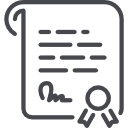




 London
London