Course Content
Quick start with OLE
- Overview of OLE
- Inserting OLE objects into data reports
- Edition of OLE objects
- Working with static OLE objects
Working with cross tab objects
- Understanding cross tab objects
- Example of cross tab objects
- Creating cross tab report
- Working with cross tab
Working with OLAP reports
- OLAP reporting with crystal reports
- Creating an OLAP report
- Updating an OLAP report
- Data formatting in OLAP grid
- Sorting and filtering
Using report alerts
- Understanding report alerts
- Working with report alerts
Parameter fields and prompts
- Over viewing parameter an prompts
- Understanding dynamic prompts
- List of values
- Creation of parameter with static prompt
- Creation of parameter with dynamic prompt
- Creation of parameter with cascading list of values
- Understanding parameter panel
- Advanced parameter features
Working with Sub-reports
- What are sub-reports?
- Inserting sub-reports
- Linking sub-reports
- Combining unrelated reports
- Creating on-demand sub-reports
Database working
- Overview of database
- Using SQL and its database
- Changing data sources
- Linking tables
- Mapping database fields
- Advanced database features
Integrating business development application with crystal reports
- Integrating with SAP
- Integrating with Oracle
- Integration with Siebel
- Integration with PeopleSoft
- Integration with JD Edwards
Assessment of data sources
- Introduction to it
- Direct access database files
- ODBC data sources
- JDBC data sources
Model of report processing
- What is ‘Pass’?
- Pre-pass 1
- Pre-pass 2
Creation of accessible reports
- What is accessibility?
- Improving report accessibility
- Designing for flexibility
- Accessibility and customization

 ENQUIRE
ENQUIRE
 REQUEST CALLBACK
REQUEST CALLBACK
 GET A FREE QUOTE
GET A FREE QUOTE


 Introduction
Introduction Course Details
Course Details Course Content
Course Content
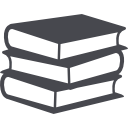
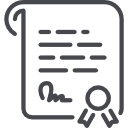

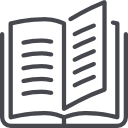


 London
London