Course Content
1. Database Architecture and ASM
- Describe Automatic Storage Management (ASM)
- Set up initialization parameter files for ASM and database instances
- Start up and shut down ASM instances
- Administer ASM disk groups
2. Configuring for Recoverability
- Set multiple archive log file destinations to increase availability
- Define, apply and use a retention policy
- Set Up Flash Recovery Area
- Use Flash Recovery Area
3. Using the RMAN Recovery Catalog
- Identify situations that require RMAN recovery catalogue
- Create and configure a recovery catalogue
- Synchronise the recovery catalogue
- Set up and use RMAN stored scripts
- Back up the recovery catalogue
- Set up and use a virtual private catalogue
4. Configuring Backup Specifications
- Configure backup settings
- Allocate channels to use in backing up
- Set backup optimisation
5. RMAN Backups
- Create image file backups
- Create a whole database backup
- Enable fast incremental backup
- Create duplex backup and back up backup sets
- Create an archival backup for long-term retention
- Create a multisection, compressed and encrypted backup
- Report on and maintain backups
6. Performing User-Managed Backup and Recovery
- Recover from a lost TEMP file
- Recover from a lost redo log group
- Recover from the loss of password file
- Perform user-managed complete database recovery
- Perform user-managed incomplete database recovery
- Implement user-managed and server managed backups
- Identify the need for backup mode
- Backing Up A Control File
- Recovering Control Files
7. Recovery with RMAN
- Perform complete recovery using RMAN
- Perform incomplete recovery using RMAN
- Use incrementally updated backups
- Switch to image copies for fast recovery
- Restore a database onto a new host
- Use a backup control file for recovery
- Perform Disaster recovery
8. Using RMAN to Duplicate a Database
- Creating a duplicate database
- Using a duplicate database
9. Performing Tablespace Point-in-Time Recovery
- Identify the situations that require TSPITR
- Perform automated TSPITR
10. Monitoring and Tuning RMAN
- Monitoring RMAN sessions and jobs
- Tuning RMAN
- Configure RMAN for Asynchronous I/O
11. Using Flashback Technology
- Restore dropped tables from the recycle bin
- Perform Flashback Query
- Use Flashback Transaction
12. Additional Flashback Operations
- How to Perform Flashback Table operations
- Learning to Configure and Observe Flashback Database
- The Next Step - Perform Flashback Database operations
- Set up and use a Flashback Data Archive
13. Diagnosing the Database
- Set up Automatic Diagnostic Repository
- Using Support Workbench
- Perform Block Media Recovery
14. Managing Memory
- Implement Automatic Memory Management
- Manually configure SGA parameters
- Set automatic PGA memory management
15. Managing Database Performance
- Using the SQL Tuning Advisor
- Use the SQL Access Advisor to tune a workload
- Understand Database Replay
16. Space Management
- Achieve resumable space allocation
- Describe the concepts of transportable tablespaces and databases
- Reclaim wasted space from tables and indexes by using the segment shrink functionality
17. Managing Resources
- Understand the database resource manager
- Create and use Database Resource Manager Components
18. Automating Tasks with the Scheduler
- Create jobs, programs, and schedules
- Make use of time-based or event-based plans for executing Scheduler jobs
- Create lightweight jobs
- Use task chains to perform a series of related tasks
19. Administering the Scheduler
- Create Windows and Job Classes
- Use advanced Scheduler concepts to prioritise jobs

 ENQUIRE
ENQUIRE
 REQUEST CALLBACK
REQUEST CALLBACK
 GET A FREE QUOTE
GET A FREE QUOTE


 Introduction
Introduction Course Details
Course Details Course Content
Course Content
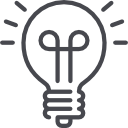
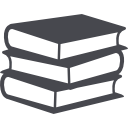


 London
London