Course Content
Starting with the reports
- Introducing Crystal reports
- Preparing sample data
- Reporting of creation wizard
- Quick start for new users
Concepts of Report design
- Basic design report
- Decide the content of report
- Determine the layout of the report
- Developing a prototype on paper
Introducing reports
- Report creation options
- Selection of data sources and data fields
- Database expert
- Creating reports and adding tables
- Report design environment
- Creating a new report
- Exploring reports
- Working with multiple reports
SAP Business Objects Enterprise Repository
- What is SAP Business Objects Enterprise Repository?
- Work flow
- Repository Explorer toolbar
- Add items
- Modify objects
- Update connected repository objects
- Delete items from the repository
- Using undo in the repository
Optimized web reports designs
- Optimize key strategies
- Scaling with intelligence platform
- Making the right design choices
- Streamlining reporting environment
- Record selection formula usage
Record selection
- Selection of records
- Formula template usage
- Suppressing Record selection to database server
- Troubleshooting record selection formulas
- Correcting selections
Sorting, grouping and totaling
- Sorting data
- Grouping of data
- Summarizing grouped data
- Subtotaling of data
- Calculating percentages
- Grouping headers
Running totals
- Understanding running totals
- Working of running totals
- Creating running totals
- Using formulas while creating totals
Multiple section reports
- Understanding sections
- Working with sections
- Splitting and resizing sections
- Using multiple sections in reports
- Creating Form Letters
Formatting concepts
- Using and applying templates
- Removing templates
- Report design environment
- Property formatting
- Working with absolute formatting
- Working with conditional formatting
Charting
- Concepts of charting
- Creation of charts
- Working with charts
- Editing and formatting charts
Mapping
- Concept overview
- Map layouts
- Map types
- Creation of maps
- Working with maps

 ENQUIRE
ENQUIRE
 REQUEST CALLBACK
REQUEST CALLBACK
 GET A FREE QUOTE
GET A FREE QUOTE


 Introduction
Introduction Course Details
Course Details Course Content
Course Content
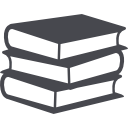
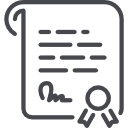


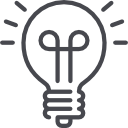

 London
London