Course Content
Overview of Google Analytics
- Explain Google Analytics
- Interface of Google Analytics
Essentials of Google Analytics
- Working process of Google Analytics
- How to create an account for Google Analytics
- Installation of Google Analytics tracking code on a site
Basics of Google Analytics Report
- Understanding of accounts & profile administration
- How to make notes in Analytics Data
- Select and Compare data ranges
- Navigate the reports and the Data Over Time Chart
How Google Analytics Works
- JavaScript, cookies and GIF requests
- Differences from log-based tools
- Security, privacy and reliability
Report Preparations in Google Analytics
- Explain eminent ways to view data
- Navigate the data with site usage, goals and e-commerce metrics
- Explain the data with inline and advanced filters
Sharing Options in Google Analytics
- Explain the options of Google Analytics
- Management of user accounts and their profiles
- Reports of E-mailing
Reports in Google Analytics
- Understand who is visiting a website
- Location and geographic information
- Differentiate new users and returning users
- How to arrange data by browser capabilities
- Analyse the data from mobile browsers
Traffic Sources and Channel Reports in Google Analytics
- Direct, referring and search traffic
- Identifying involved users
- Social media traffic sources
- How to introduce campaign tracking?
- How to track offline campaigns?
Conversions in Google Analytics
- Goal setup
- Goal examples
- E-commerce reports
- Visualizing funnels with Goal Flow
Content Reports in Google Analytics
- Evaluate top content by metrics
- Event tracking and AdSense
- Pages and Landing Pages
- Site Search Reports
- Configuring Site Search

 ENQUIRE
ENQUIRE
 REQUEST CALLBACK
REQUEST CALLBACK
 GET A FREE QUOTE
GET A FREE QUOTE


 Introduction
Introduction Course Details
Course Details Course Content
Course Content
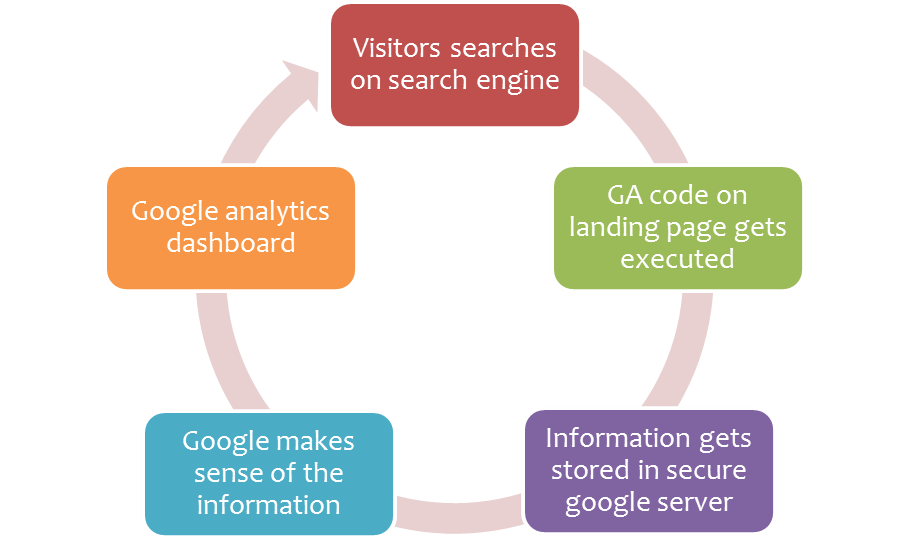

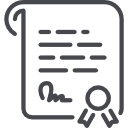


 London
London