Course Content
An Overview of an Earned Value Analysis
- Introducing Earned Value Analysis
- Calculating Planned Value, Earned Value and Actual Cost
- Calculating the complete performance percent
Managing multiple projects
- How to open multiple projects?
- How to set default project?
Evaluating Resources and Roles
- An Introduction to roles and resources
- The Viewing of Dictionaries
- Assigning roles to a process
- Allocating rates on roles
- Assigning Resources
- Allocating resources
- Adapting budgeted units/time
- Investigating resources
- Indicating the resource usage profile
- Consuming the Resource Usage Profile and Spreadsheet
Manually Allocation of Resources
- An introduction to resource allocation
- Displaying the assignments window
- Detecting and editing allocation
Scheduling
- An Introduction to Critical Path Method Scheduling and the Impact of Float
- Accomplishment of Forwarding and Backwards passes
- The out of Sequence activities
- Describing Float
Assigning Constraints
- Deliberating a general deadline to a Project
- Smearing constraint to an activity
Bucket Planning
- An introduction to bucket planning
- Removing Future Buckets
- Use of Curves
Leveling Resources
- Introducing placing levelling options
- Understanding priority levelling
Advanced Scheduling
- Scheduling multiple float paths
- Introducing calendar effect on lag
- Scheduling Out-of- Sequence methods
Introducing Global Change
- Creating user defined field
- Performing a global change
An overview of timescale logic diagrams
- Choosing a template
- How to filter data?
Understanding user preferences
- Introducing user preferences
- Optional user preference settings
Activity Codes
- An introduction to activity codes
- How to generate and handle Global, EPS and Project level activity codes
- Understanding User Defined Fields (UDFs)
- Introducing project codes and resource codes
Global Change
- How to bring global change?
- How to generate named global change configurations?
- Exporting and Importing global change configurations
Activity Steps
- An introduction to activity steps
- How to set up for a P6 Project for activity steps
- Allocating steps to an activity
- Generating an activity step template
- Driving progress using steps
Customising Gantt Chart Bars
- An introduction to the bars dialogue
- Adapting existing Bars
- Generating custom Bars based on filters
- Introducing bar labels and other attributes of the Gantt Chart
Notebooks, WPs and Docs
- An introduction to Notebooks, WP and docs
- Addition of notebook topics to P6
- Entering stories to P6 schedule actions
- How to assign Work Products and Documents to P6 Projects?
- How to assist WPs and Docs to schedule activities?
Issues and Risks
- Understanding issues
- How issues enter into your P6 Project
- Managing risks in P6 Project
User Administration
- An introduction to User Administration
- Addition of users to the system
- Introducing security profiles
- An Introduction to Organizational Breakdown Structure (OBS)
- Allocating user rights to Projects and WBS elements
General Administration
- An introduction to administration
- Understanding admin preferences and admin categories

 ENQUIRE
ENQUIRE
 REQUEST CALLBACK
REQUEST CALLBACK
 GET A FREE QUOTE
GET A FREE QUOTE


 Introduction
Introduction Course Details
Course Details Course Content
Course Content
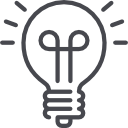

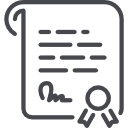

 London
London