Course Content
Overview of Exchange Server 2013 unified messaging
- Telephony technologies overview
- How exchange server messaging works
- Important modules of Unified Messaging
Exchange Server 2013 Unified Messaging Design and implementation
- Plan a deployment of Unified Messaging
- Setting up Unified Messaging components
- Install Unified Messaging components
- How to integrate Lync with Unified Messaging
Design and implement Site resiliency
- Overview of site resiliency
- How to create site resiliency
- Implementing site resiliency
How to plan virtualization for Exchange Server 2013
- Virtualizing with Hyper-V 3.0
- Virtualizing Server server roles
Develop and implement message transport security
- Learn to implement policy requirements
- Implement compliance requirements
- Plan and deploy transport compliance
- Transport compliance plan and implementation
- Exchange Server 2013 integration with AD RMS
Design and implement message retention
- Best practices for message records management
- Overview of message archiving
- Plan in place archiving
- Plan and deploy message retention
Design and implement message compliance
- Plan and deploy data loss prevention
- Plan and deploy an in-place hold
- Plan and deploy in-place e-discovery
Design and implement administrative security and audits
- How to create role-based access control
- Best practice for handling split permissions
- Design and deploy audit logging
Managing Exchange Server 2013 with Exchange Management Shell
- Overview of Windows PowerShell 3.0
- How to use Exchange Management Shell to configure Exchange Server recipients
- Configuring Exchange Server 2013 with Exchange Management Shell
Design and implement integration with Exchange Online
- Design implementation plan for Exchange Online
- Migrating users to Exchange Online
- Migrate systems to Exchange online
- Run an Exchange Server side-by-side with Exchange Online
Develop and implement messaging coexistence
- Plan and deploy federation
- Design multiple concurrent Exchange organisations
- Planning and implementing cross-forest migration of mailboxes
Establish and implement Exchange Server migrations and upgrades
- Mapping out a migration from non-Exchange email systems
- Upgrading from previous Exchange versions
- Methods for performing migrations

 ENQUIRE
ENQUIRE
 REQUEST CALLBACK
REQUEST CALLBACK
 GET A FREE QUOTE
GET A FREE QUOTE


 Introduction
Introduction Course Details
Course Details Course Content
Course Content

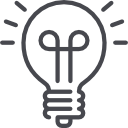
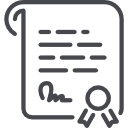

 London
London