
Get Known to user interface of MS Access 2016

Learn to manage data

Know to use it as back-end for various projects

Use macros to automate your tasks
Microsoft Access is a DBMS that is a combination of relational Microsoft Jet Database Engine with software development tools. The first version of MS Access was released in 1992, but it could use only for small data sets which make it ideal for small and medium businesses.
MS Access can also be used to import or export datasets to the various applications such as:
The Microsoft Access Training is divided into three courses namely as:
Microsoft Access 2016 is a database management system that is capable of managing databases ranging from small to medium.
It is made up of the relational Jet Database engine with the GUI (graphical user interface).
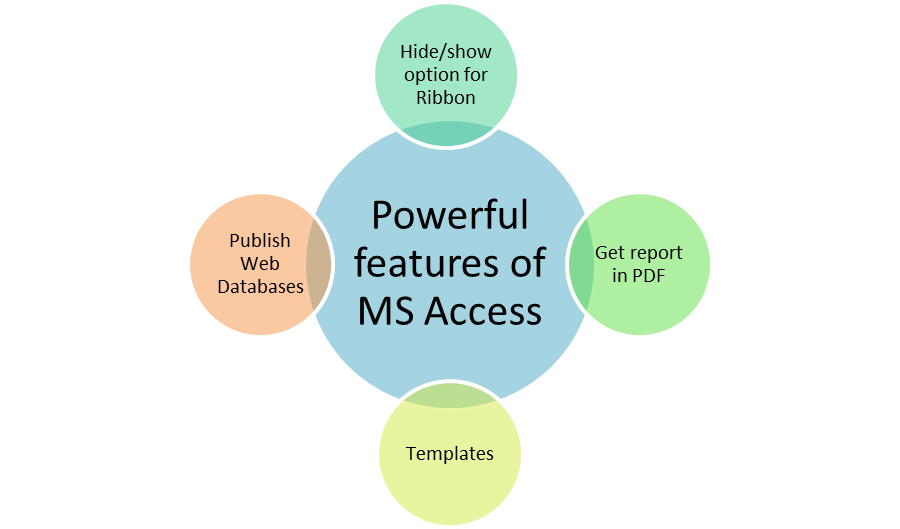
What is Microsoft Access Training?
MS Access 2016 is used to manage the database and it a part of MS Office suite. The database has enhanced much since its origin in the office suite. Access can be used as a back-end with various languages such as Java and C#. SQL Server, Sybase, and Oracle acting as the back-end, in that case, Access 2016 can be used as the front-end.
Access 2016 can use more than one backend sources. In Some cases, front-end applications such as ASP.NET, or Visual Studio.NET can use the Access as backend. MS Access can also be integrated with technologies such as PowerPoint, Outlook, Word, and Excel.
Why Should I Take Microsoft Access Training?
MS Access course will impart knowledge to delegates about how to create and design databases in Access. They will also learn to create tables, relationships, and write queries to fetch results. This course will cover concepts related to keys and constraints such as Alternate Key, Primary Key, Unique Key, Foreign Key, and Null and Not Null Constraints.
The delegates will learn to design the front-end using Microsoft Access and generate various kinds of reports. The most exciting features of Access 2016 is to use Macros to automate cyclic tasks.
What are the Benefits of Taking Microsoft Access Training?
Microsoft Access 2016 is having a better user interface than the earlier version, i.e., Access 2013. It would be very beneficial for a professional whose job is to manage data, create a table and apply queries. Access allows multiple users to work simultaneously. Access makes the task of importing data from other databases easy.
Why Choose Pentagon Training?
Pentagon Training is known as the best training Provider in all domains.Our instructors are certified and experienced so that delegates will not get difficulty during the course. Pentagon training is one of the most leading training providers of this training due to its high-quality content. It is most trusted by professionals and industry leading brands. Our well trained and experienced instructors teach that what is required by industry.
Enquire Now
----- OR -------
Reach us at +44 1344 961530 or info@pentagonit.co.uk for more information.
We are offering more than 250 courses at 91 locations in UK.